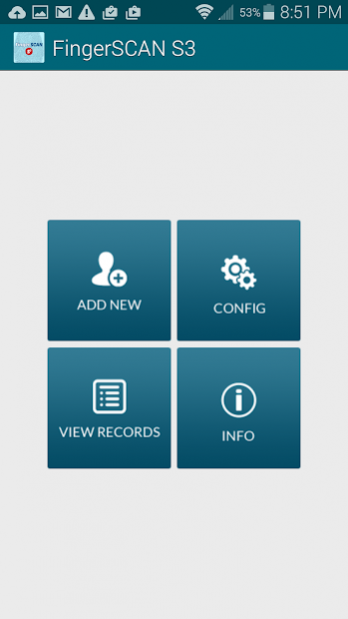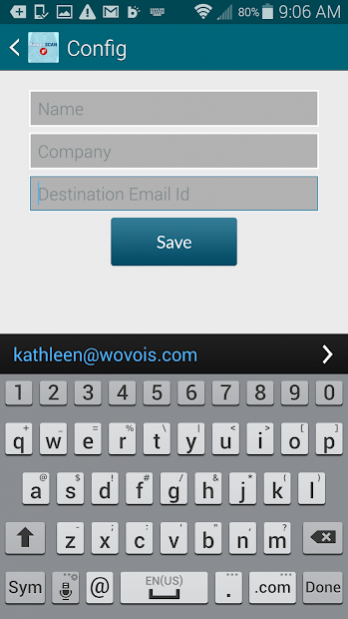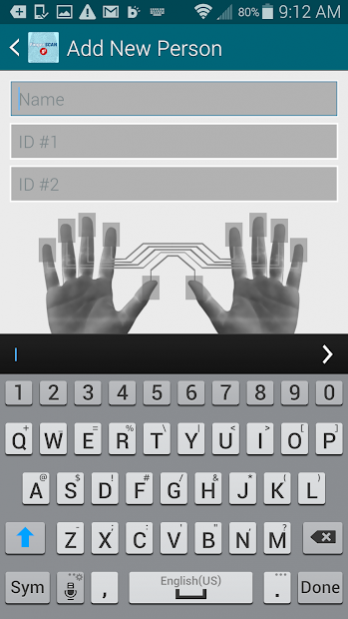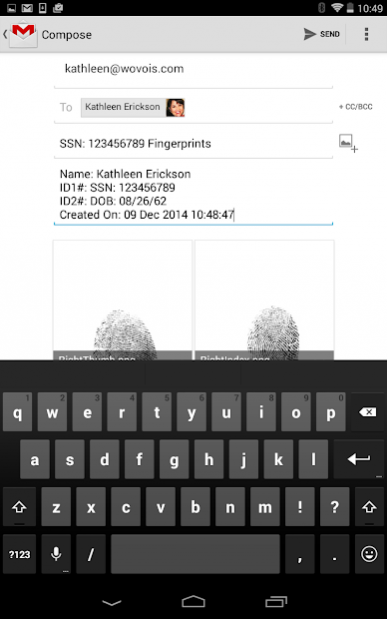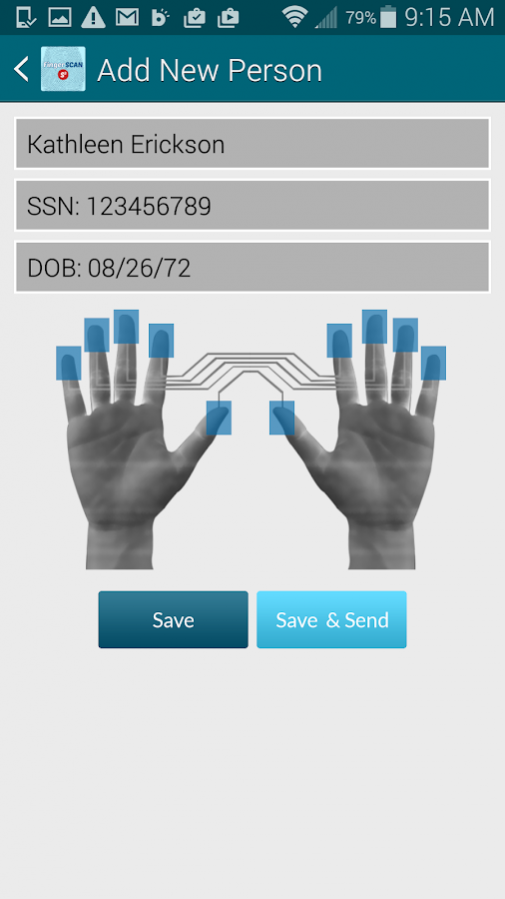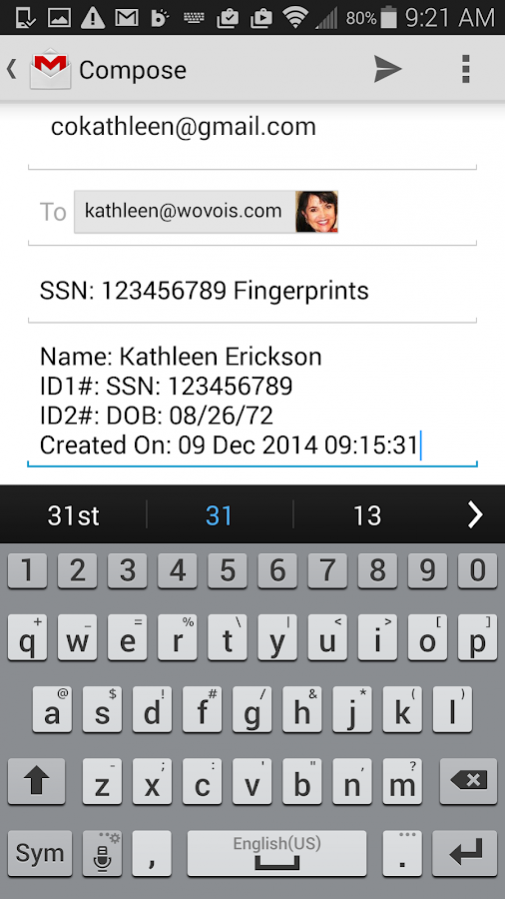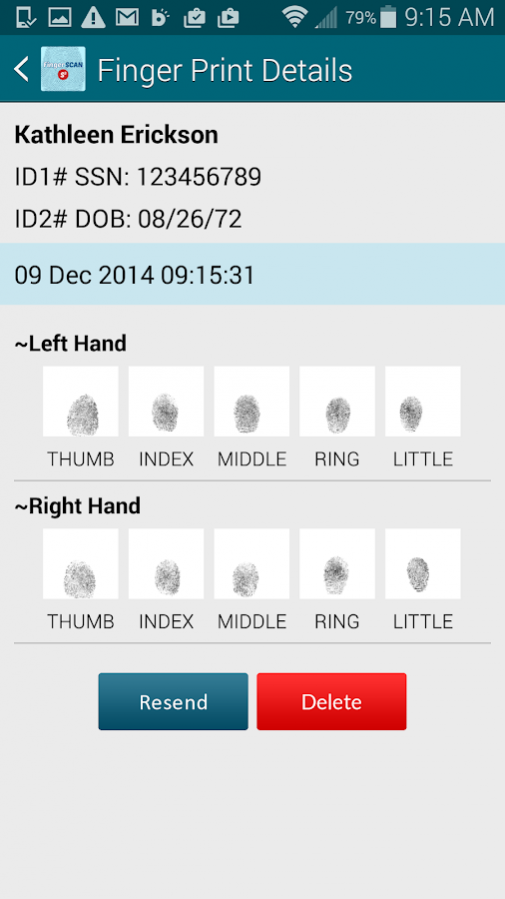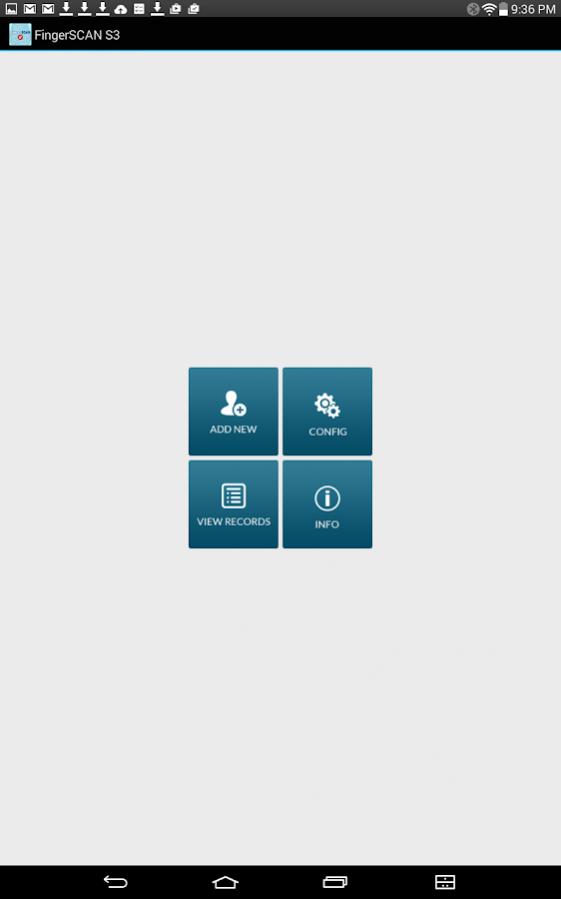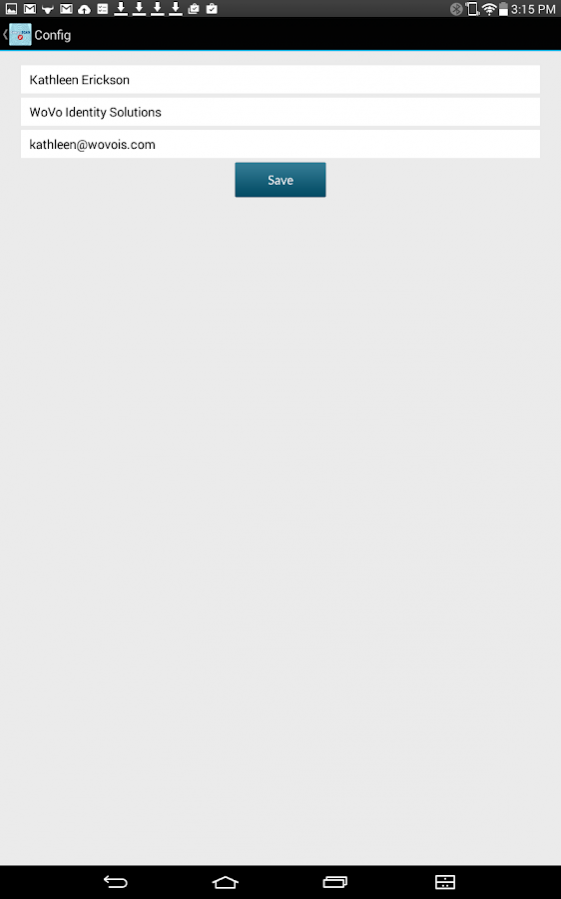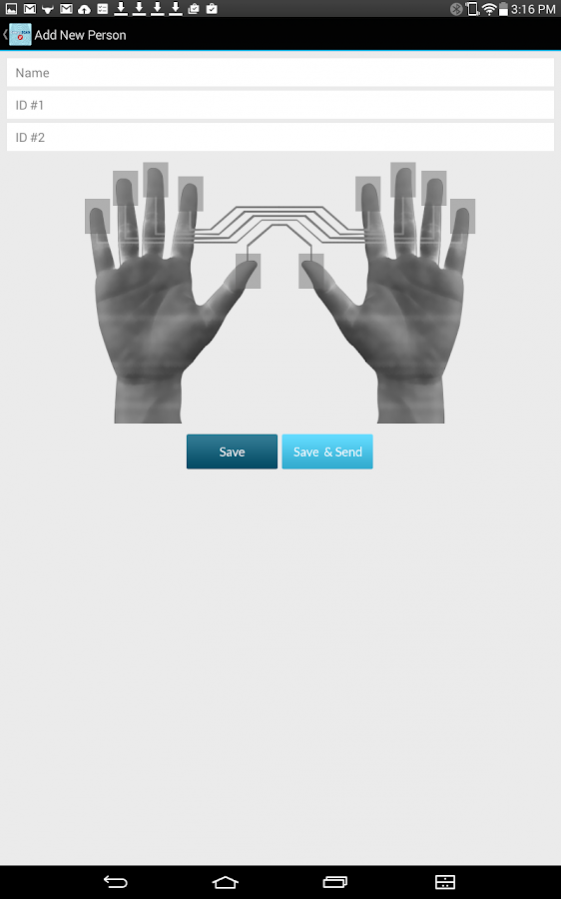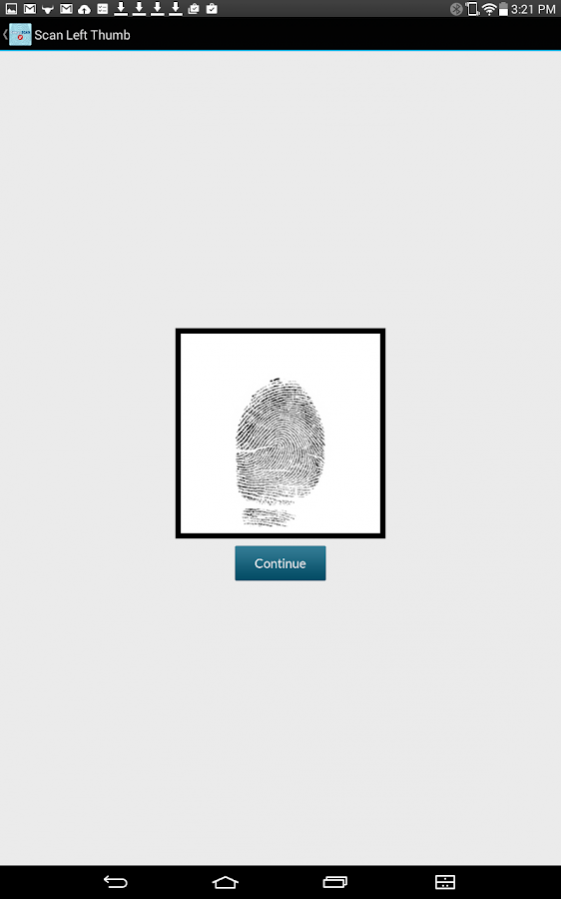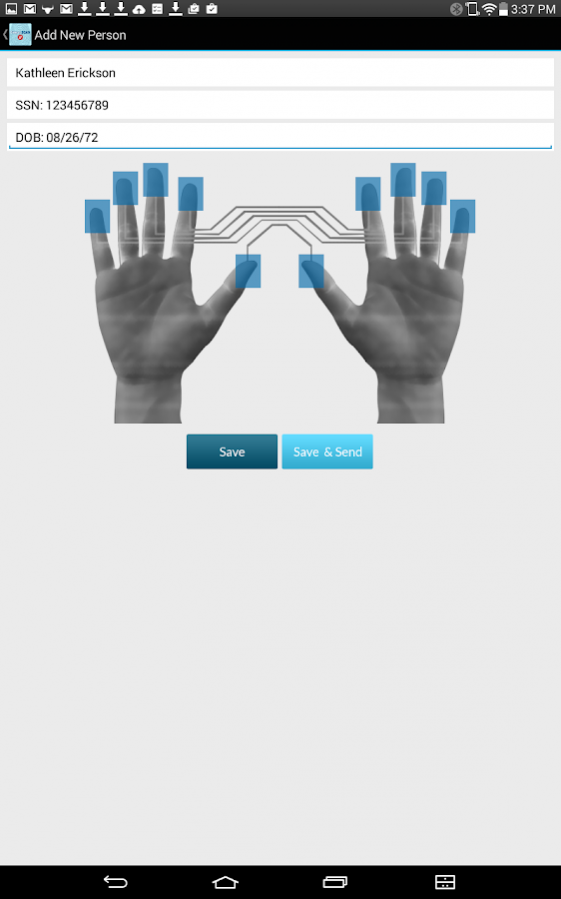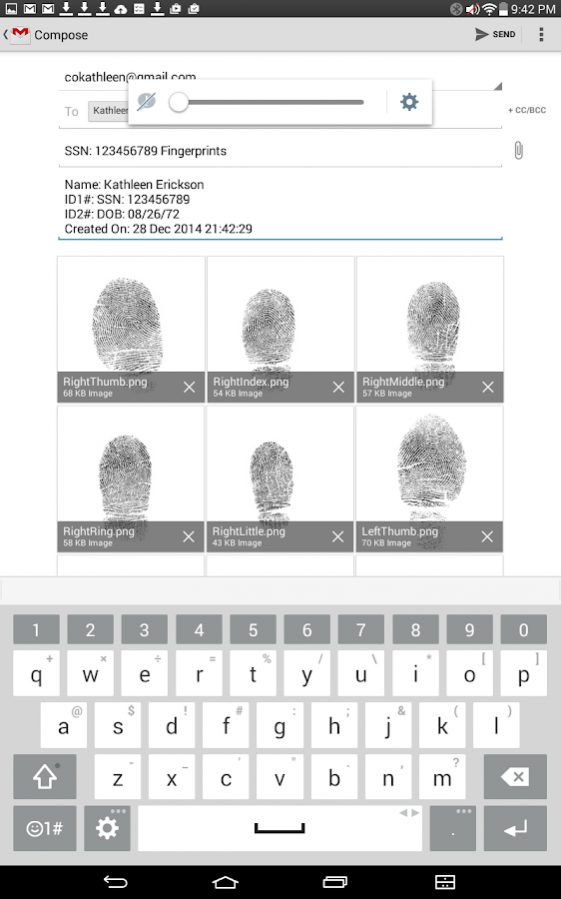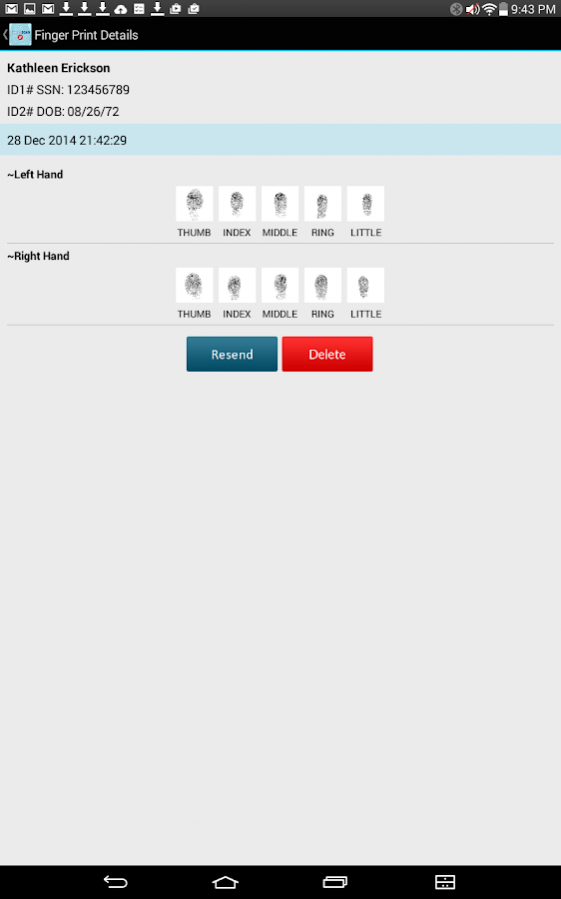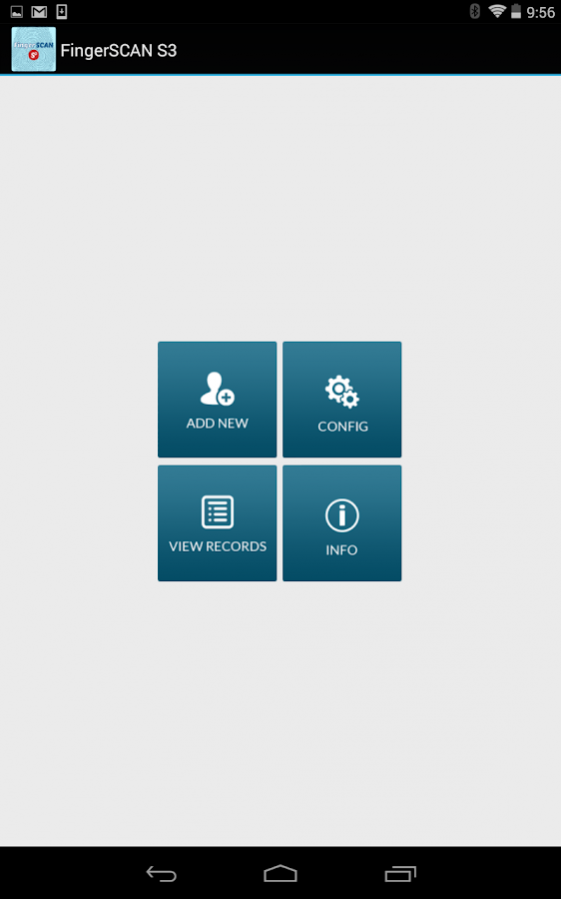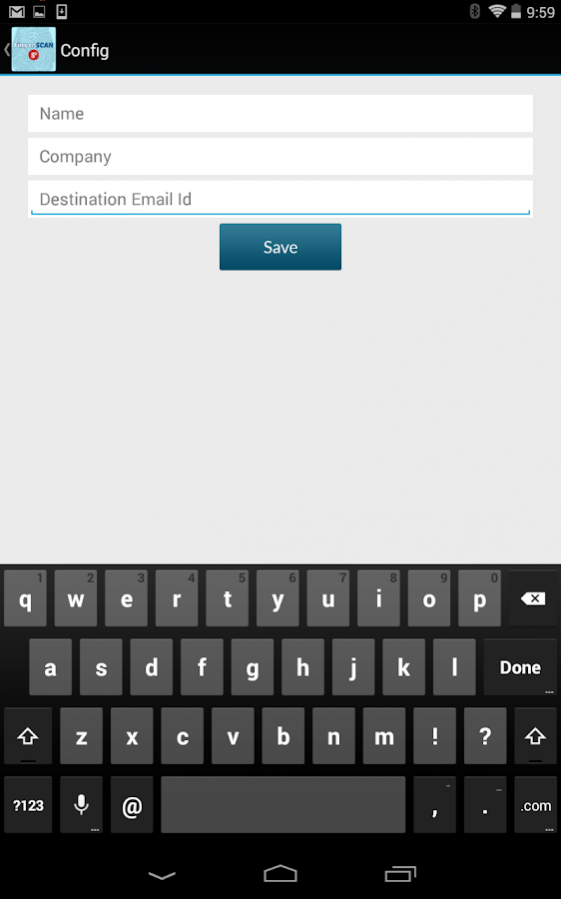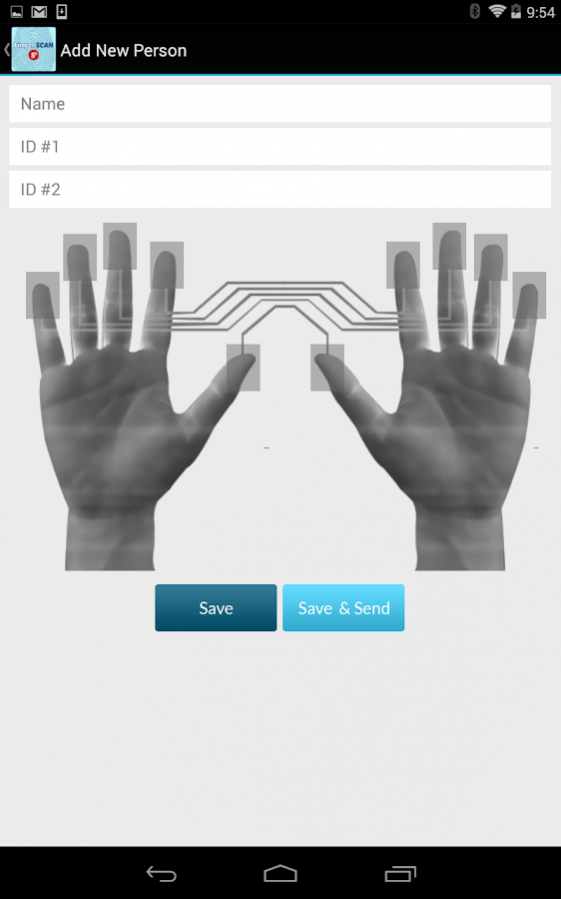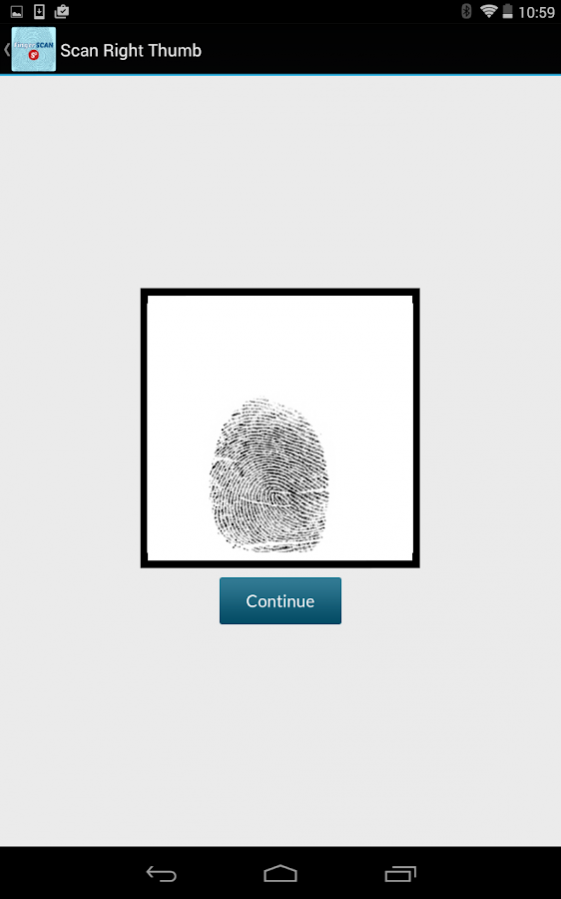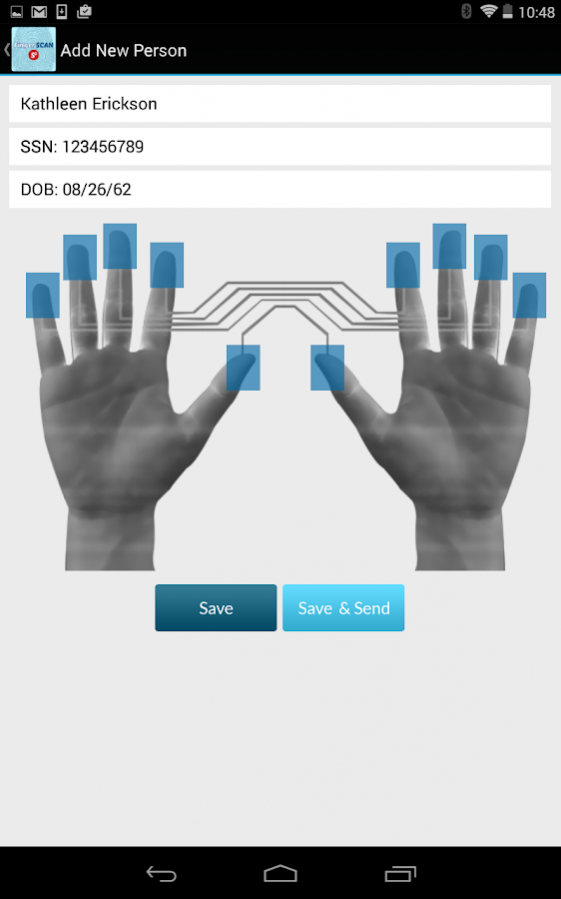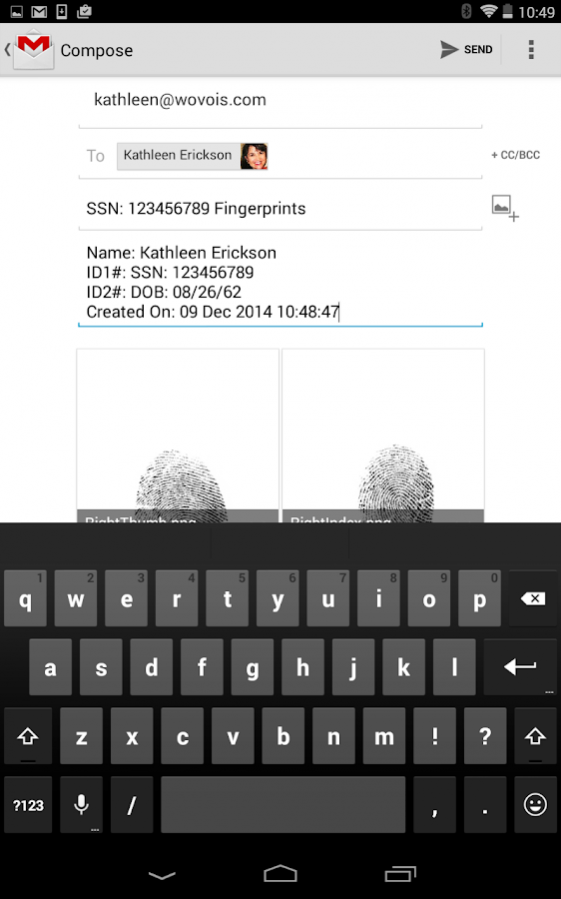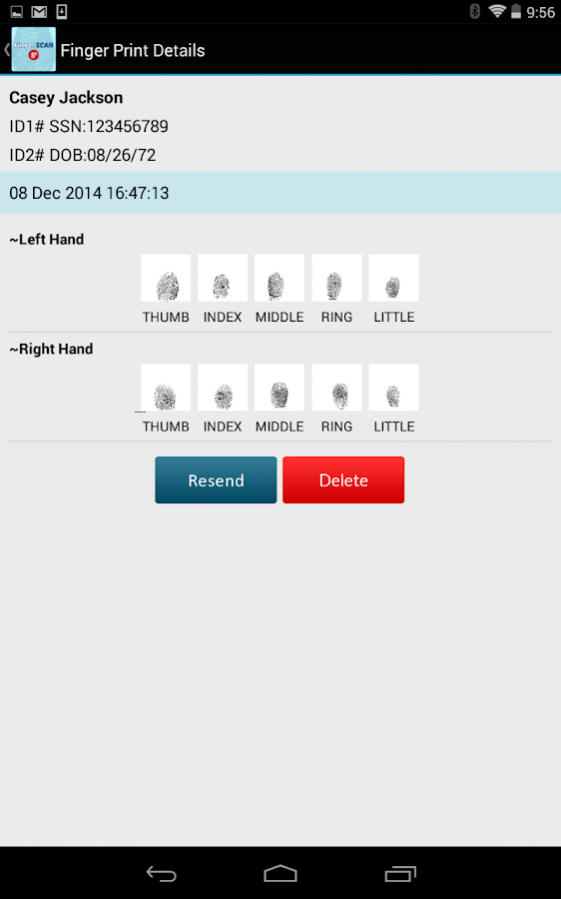FingerSCAN S3 5.0
Free Version
Publisher Description
FingerSCAN S3 is a BUSINESS APPLICATION that was developed for BUSINESS end users who want a simple workflow to digitally capture one or more high quality flat fingerprint images using their Android device and share those images via email, Secure FTP and/or USB download. THIS IS NOT AN ENTERTAINMENT APP.
To use this app YOU MUST HAVE THE WATSON MINI FINGERPRINT SCANNER, USB HOST OTG CABLE AND COMPATIBLE ANDROID DEVICE. (Watch the video to see how the solution works.)
FingerSCAN S3 runs on a variety of Android devices and is integrated with the FBI FAP-45, Appendix F-rated Integrated Biometrics Watson Mini fingerprint scanner. This solution is ideal for the following use cases:
- Identification & Tracking
- Elimination Fingerprinting
- Fingerprint Time & Date Stamp
Visit our website to get the scanner bundle, that includes the IB Watson Mini fingerprint scanner and OTG cable. Have a project in mind? Give us a call at +1.303.456.2514 or email info@wovois.com.
WHATS NEW in Version 5.0
- The app now runs on Android OS 7.0 and earlier versions.
- The app saves images as .bmp formatted images.
- The app is now free.
WHATS NEW IN VERSION 4.0
- The app now provides edit capability after record is saved.
- The app now saves your work at any point of the record creation process, even in the event of device or app crash.
WHATS NEW IN VERSION 3.0
- The app now saves the images in .WSQ format, which is an FBI approved image format used by the law enforcement community. You will need to download a free WSQ viewer to open and view the files. We recommend the viewer from Cognaxon. http://www.cognaxon.com/index.php?page=wsqlibrary_forwin64. This utility also enables you to convert all .WSQ files to your preferred file format. (You only need to configure your preferred format once.)
About FingerSCAN S3
FingerSCAN S3 is a free app for Android published in the Office Suites & Tools list of apps, part of Business.
The company that develops FingerSCAN S3 is WoVo Identity Solutions. The latest version released by its developer is 5.0. This app was rated by 1 users of our site and has an average rating of 3.0.
To install FingerSCAN S3 on your Android device, just click the green Continue To App button above to start the installation process. The app is listed on our website since 2017-07-18 and was downloaded 72 times. We have already checked if the download link is safe, however for your own protection we recommend that you scan the downloaded app with your antivirus. Your antivirus may detect the FingerSCAN S3 as malware as malware if the download link to com.wovo.fingerscans3 is broken.
How to install FingerSCAN S3 on your Android device:
- Click on the Continue To App button on our website. This will redirect you to Google Play.
- Once the FingerSCAN S3 is shown in the Google Play listing of your Android device, you can start its download and installation. Tap on the Install button located below the search bar and to the right of the app icon.
- A pop-up window with the permissions required by FingerSCAN S3 will be shown. Click on Accept to continue the process.
- FingerSCAN S3 will be downloaded onto your device, displaying a progress. Once the download completes, the installation will start and you'll get a notification after the installation is finished.